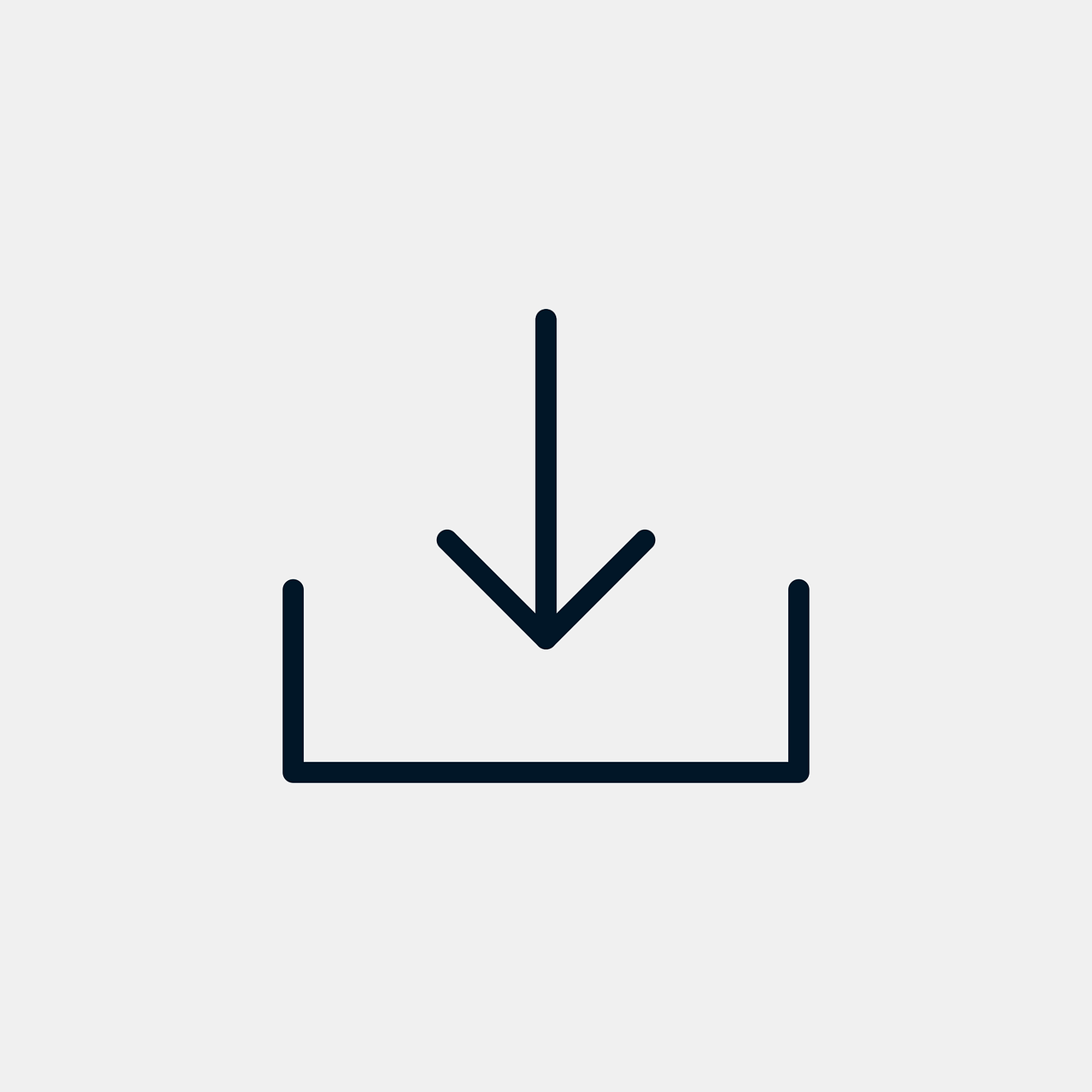How to add downloadable files to your Podia training courses
Podia is a popular e-learning platform that enables content creators to sell their courses, training and digital products online. If you use Podia to create and sell online training courses, you can easily add downloadable files to your courses to offer additional resources to your students. In this article, we'll explain how to add downloadable files to your Podia courses.
Step 1: Create a digital product
The first step in adding downloadable files to your Podia training courses is to create a digital product. Here's how to do it:
- Log in to your Podia account.
- Cliquez sur « Produits » dans le menu de gauche.
- Cliquez sur « Ajouter un produit ».
- Sélectionnez « Numérique » comme type de produit.
- Give your product a name and add a description.
- Add a price if your product is subject to a charge.
Step 2: Add downloadable files to your product
Now that you've created your digital product, you can add downloadable files to it. Here's how to do it:
- Dans la page de votre produit, cliquez sur « Ajouter un fichier » sous la section « Fichiers ».
- Select the file you wish to add. You can add files in a variety of formats, including PDF, videos, audio files and images.
- Add a description for each file you add.
- Repeat the process for each file you wish to add to your product.
Step 3: Add your product to a training course
Maintenant que vous avez créé votre produit numérique et y avez ajouté des fichiers téléchargeables, vous pouvez l’ajouter à une formation existante ou en créer une nouvelle. Voici comment procéder :
- Cliquez sur « Formations » dans le menu de gauche.
- Cliquez sur « Ajouter une formation » si vous en créez une nouvelle ou sur le nom de la formation existante où vous souhaitez ajouter votre produit.
- Cliquez sur « Ajouter un produit » dans la section « Produits ».
- Select the digital product you have just created.
- Add a title and description to your product in the training.
- Cliquez sur « Enregistrer ».
FAQ
-
What kind of files can I add to my digital products on Podia?
You can add files in a variety of formats, including PDFs, videos, audio files and images. -
How many downloadable files can I add to my Podia products?
Il n’y a pas de limite sur le nombre de fichiers que vous pouvez ajouter à un produit numérique sur Podia. -
Can my students download files from their cell phones?
Oui, vos étudiants peuvent télécharger les fichiers téléchargeables depuis leur téléphone portable s’ils ont accès à Internet. - Est-ce que je peux limiter l’accès à mes fichiers téléchargeables ?
Oui, vous pouvez limiter l’accès à vos fichiers téléchargeables en choisissant de les inclure uniquement dans certaines formations ou en limitant leur accès à certains niveaux de votre formation.
Oui, vos étudiants peuvent télécharger les fichiers téléchargeables depuis leur téléphone portable s’ils ont accès à Internet.
- Est-ce que je peux limiter l’accès à mes fichiers téléchargeables ? Oui, vous pouvez limiter l’accès à vos fichiers téléchargeables en choisissant de les inclure uniquement dans certaines formations ou en limitant leur accès à certains niveaux de votre formation.
Conclusion
Adding downloadable files to your Podia training courses is a great way to provide your students with additional resources. It can also increase the perceived value of your product and help build customer loyalty. By following the simple steps outlined above, you can easily add downloadable files to your digital products on Podia and offer a more complete training experience to your students.