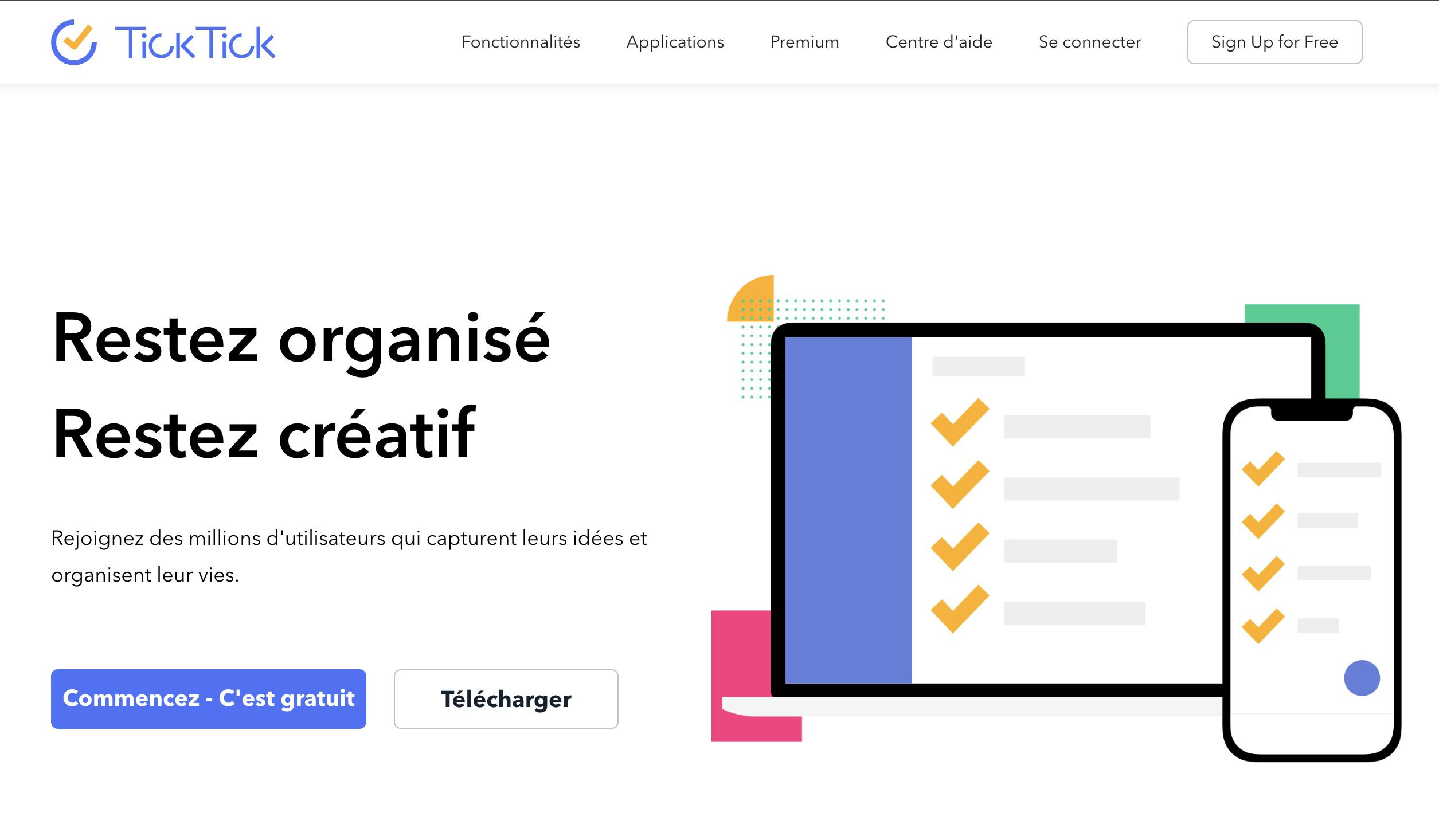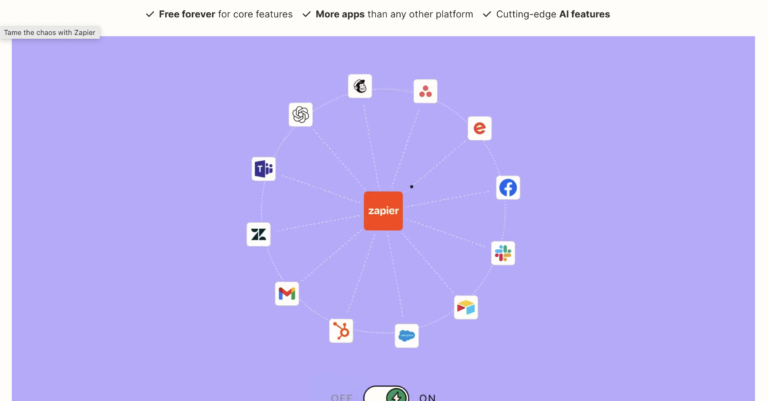Appliquez la Méthode GTD avec TickTick : Guide Complet
In our hyper-connected world, effective time and task management has become a real challenge. Fortunately, David Allen's GTD (Getting Things Done) method, combined with the TickTick application, offers a powerful solution for regaining control of your professional and personal life. This article will guide you step-by-step through the application of the GTD method with TickTick, enabling you to optimize your productivity and reduce your daily stress.
What is the GTD method?
The GTD method, developed by David Allen, is a task and time management system designed to free your mind from the constant preoccupation with your obligations. It is based on five fundamental steps:
- Capture: Collect all your ideas, tasks and commitments.
- Clarify: Determine the nature of each element and the action required.
- Organize: Classify your tasks into the appropriate categories.
- Reflect: Regularly review your lists and projects.
- Engage: Choose and execute the most relevant actions.
Why use TickTick for GTD?
TickTick is a versatile task management application that adapts perfectly to the principles of the GTD method. Here are some of its key features:
- Quick task creation
- Customizable lists and projects
- Labels for flexible organization
- Reminders and notifications
- Cross-platform synchronization
- Integration with other applications
Implementing the GTD method in TickTick
1. Capture
Use TickTick's quick entry function to jot down all your ideas and tasks as soon as they come to mind. You can also use the voice command or browser extension for even faster capture.
2. Clarify
Review your captured elements and decide what action to take:
- If it can be done in less than 2 minutes, do it immediately.
- Alternatively, create a task in TickTick with a clear description of the action to be taken.
- If it's not actionable, delete it or archive it for future reference.
3. Organize
Use TickTick's features to organize your tasks:
- Create lists for your different projects and areas of responsibility.
- Use labels to categorize your tasks (e.g. @home, @work, @shopping).
- Set deadlines and priorities for your important tasks.
4. Think
Schedule regular reviews in TickTick :
- Daily review: Plan your day by consulting your priority tasks.
- Weekly review: Review your current projects and adjust your priorities.
- Monthly/quarterly review: Evaluate your long-term goals and make sure your daily actions are contributing to them.
5. Hire
Use TickTick's "Today" view to focus on your most important tasks. Take advantage of the Pomodoro to keep you focused while you work.
FAQ : Applying the GTD method with TickTick
How do you manage complex projects with TickTick?
Use the subtask function to break down projects into smaller, manageable actions. Create a master list for the project and add subtasks for each step.
How can the GTD "contexts" method be integrated into TickTick?
Use TickTick labels to represent your contexts (e.g. @phone, @computer, @shopping). You can easily filter your tasks by context when you're in a specific situation.
How do I manage recurring tasks in TickTick?
TickTick offers an advanced repeat function. You can define tasks that repeat daily, weekly, monthly or according to a customized pattern.
How do I use TickTick for GTD's "Someday/Maybe" list?
Create a specific "Someday/Maybe" list in TickTick to store ideas and projects you'd like to explore in the future, but aren't currently prioritized.
How can TickTick help me maintain an overview of my projects?
Use TickTick's "Calendar" function to get an overview of your tasks and deadlines. You can also use the "Statistics" function to track your productivity over time.
Tips for optimizing your use of GTD with TickTick
- Simplify your system: Don't create too many lists or labels. Start simple and adjust over time.
- Use widgets: On your mobile, place TickTick widgets on your home screen for quick access to your priority tasks.
- Take advantage of integration with calendar Synchronize TickTick with your calendar for a unified view of your tasks and appointments.
- Automate with IFTTT or Zapier Create automations to add tasks to TickTick from other applications.
- Use the share function: for collaborative projects, share lists with colleagues or family.
Conclusion
Applying the GTD method with TickTick can radically transform your approach to task and time management. By following the principles of Capture, Clarify, Organize, Reflect and Commit, while leveraging TickTick's powerful features, you can achieve a level of productivity and peace of mind you never thought possible.
Remember that setting up a new system takes time. Be patient with yourself and adjust your approach as you discover what works best for you. With practice and perseverance, you'll soon master the art of "getting things done" with TickTick as your faithful ally.
So, are you ready to take back control of your time and tasks? Start applying the GTD method with TickTick today and see how your productivity and well-being improve day by day.